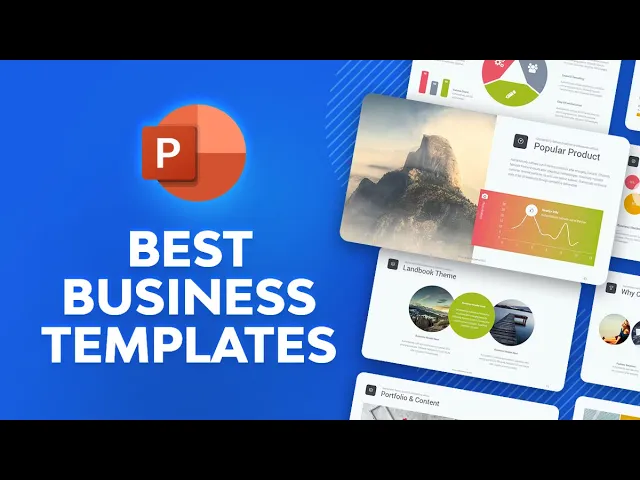
Best PowerPoint Templates for Business Pitches
When preparing a business pitch, the right PowerPoint template can make all the difference. A professional design not only organizes your content but also ensures your message is clear and engaging. Here are three top templates and a custom design service to consider:
Neonne: Modern design with excellent data visualization tools. Ideal for startups and agencies.
Business Pitch Deck: Minimalist and flexible with over 415 slide options. Works across industries.
Yello: Bold, vibrant style for dynamic presentations. Great for creative professionals.
Present Partners: Custom design service for tailored, high-impact presentations.
Each option offers unique strengths, from ready-to-use slides to fully customized solutions for critical pitches.
Quick Comparison
Template/Service | Best For | Key Features | Customization Level | Cost |
|---|---|---|---|---|
Neonne | Startups, creative agencies | Sleek design, strong data visuals | High | Affordable |
Business Pitch Deck | Corporate, tech, education | Minimalist, 415+ slides, animations | Moderate | Affordable |
Yello | Creative industries | Bold colors, dynamic layouts | Moderate | Affordable |
High-stakes presentations | Tailored design, storytelling focus | Very High | Premium |
For quick, budget-friendly solutions, templates are great. For high-stakes pitches, custom services provide a tailored edge. Choose based on your audience, goals, and timeline.
10 Best Business PowerPoint Templates: Premium & Free
1. Neonne – PowerPoint Pitch Deck Presentation
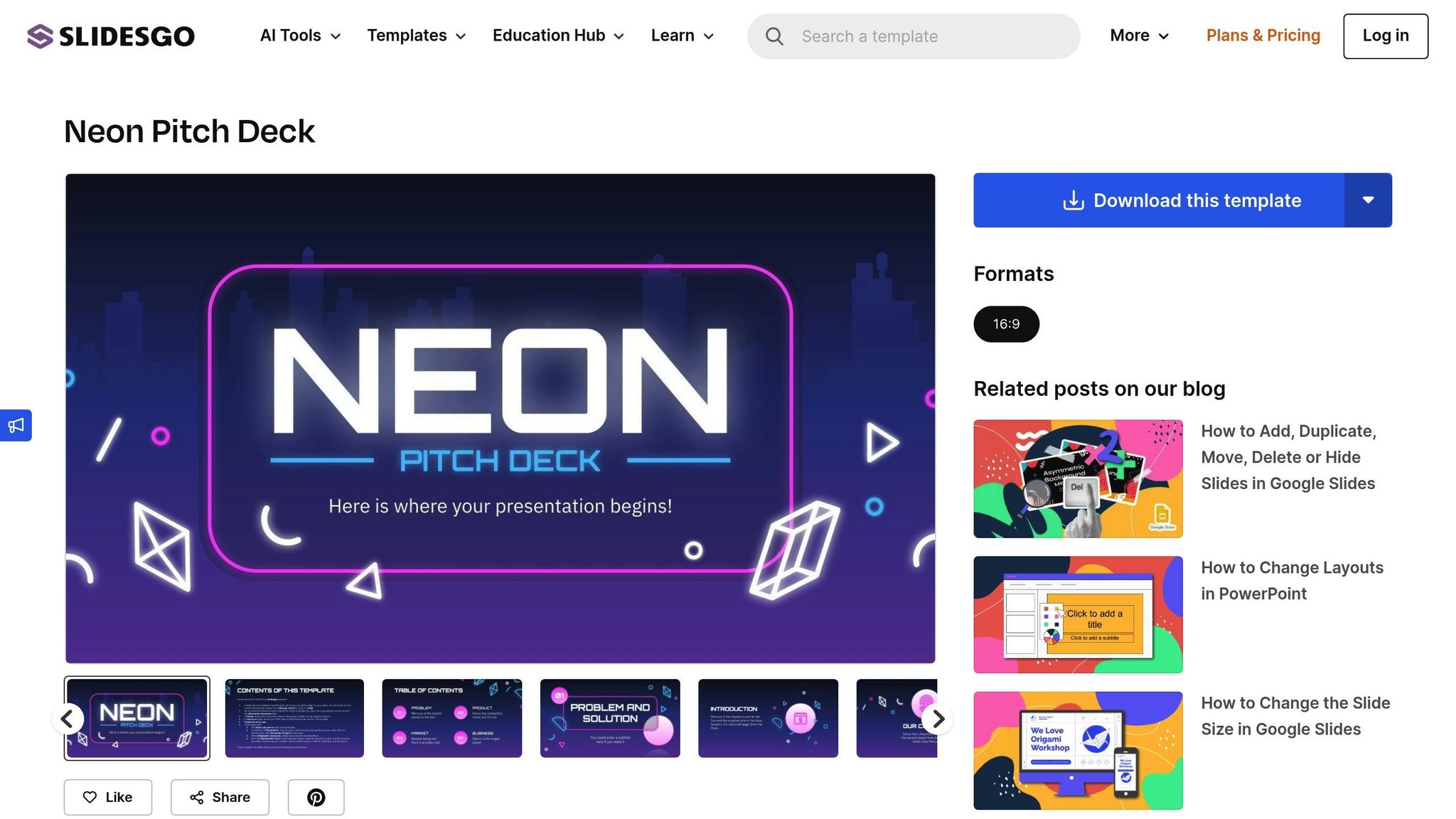
Neonne combines sleek design with practical functionality, making it a powerful tool for grabbing attention and delivering clear, impactful messages.
Design and Visual Appeal
With clean lines, thoughtful use of white space, and bold typography, Neonne creates a strong visual hierarchy while maintaining a polished and consistent look. Each slide is designed to be cohesive yet varied enough to keep your audience engaged, even during longer presentations.
This template is especially effective for data-driven presentations. Integrated charts and graphs make it easier to present complex financial data or market analyses, while the balanced color palette ensures your slides are professional yet visually appealing.
Customization Options
Neonne is fully customizable, allowing you to adjust colors, fonts, and content to reflect your brand identity seamlessly. It comes with pre-designed slides for key sections like SWOT analysis, timelines, market overviews, team introductions, and services. These ready-made options not only save time but also ensure a consistent and polished design throughout your deck.
This adaptability makes Neonne suitable for a wide range of industries and presentation needs.
Industry Suitability
Neonne works particularly well for creative agencies, startups, and marketers aiming to leave a bold impression. It's versatile enough for various scenarios, including product launches, campaign pitches, brand strategy meetings, and startup funding proposals. It also fits more traditional needs like annual marketing reviews, market research reports, and client service proposals, offering a reliable solution for diverse business presentations.
Storytelling and Communication Effectiveness
The template's structure is designed to guide your audience effortlessly from key points to in-depth details. Whether you're setting the stage with market context, presenting your solution, or outlining project timelines, each slide is purpose-built to enhance your storytelling.
Neonne is compatible with PowerPoint, Google Slides, Apple Keynote, LibreOffice Impress, and Zoho Show, ensuring your presentation delivers a consistent visual impact across all major platforms.
2. Business Pitch Deck PowerPoint Template
The Business Pitch Deck PowerPoint Template combines practical features with a polished, professional design.
Design and Visual Appeal
This template embraces the 2025 trend of anti-branding minimalism, focusing on clean, uncluttered layouts and subtle color schemes. With strategic use of white space and refined typography, it creates a strong visual hierarchy that’s easy on the eyes. Packed with over 5,500 vector icons and 115 premade color schemes, it offers plenty of room for customization. Gradient elements add a touch of modern elegance without overwhelming the overall simplicity.
It also includes editable charts, graphs, and infographics, making it easy to present complex data - like financial forecasts or market trends - in a way that’s both clear and visually appealing.
Customization Options
This template isn’t just about looks - it’s built for flexibility. The premium version offers 415 unique slides, master slide functionality for consistent formatting, and drag-and-drop editing tools that simplify the design process.
You can tweak colors, fonts, and images to align with your brand’s identity. Editable vector graphics ensure your presentation maintains a polished, professional appearance across all platforms. Plus, it’s compatible with PowerPoint, Keynote, and Google Slides, though you might need separate licenses for those tools.
Industry Suitability
One of the standout features of this template is its versatility. It’s well-suited for a wide range of industries, including startups, corporate agencies, tech firms, consulting companies, and even educational institutions. With a variety of slide layouts and content placeholders, it adapts easily to different types of pitches, whether you’re launching a product or seeking funding.
For U.S.-based presentations, the template accommodates local formatting preferences, like displaying currency as $1,000.00, using the month/day/year date format, and applying appropriate thousands separators. Its design aligns seamlessly with American business standards, ensuring your presentation feels tailored and professional.
Storytelling and Communication Effectiveness
The structure of the template supports a logical, narrative-driven approach to your pitch. It typically includes slides for key elements like problem statements, solutions, market analysis, business models, and financial projections. Infographics, timelines, and SWOT charts help transform complex data into digestible visuals that keep your audience engaged.
To add an extra layer of engagement, the template includes animation options. These allow you to reveal information step-by-step, maintaining your audience’s focus and building a compelling story throughout your presentation. Placeholder text and sample content also provide helpful guidance as you craft your narrative.
3. Yello – Pitch Deck PowerPoint Template
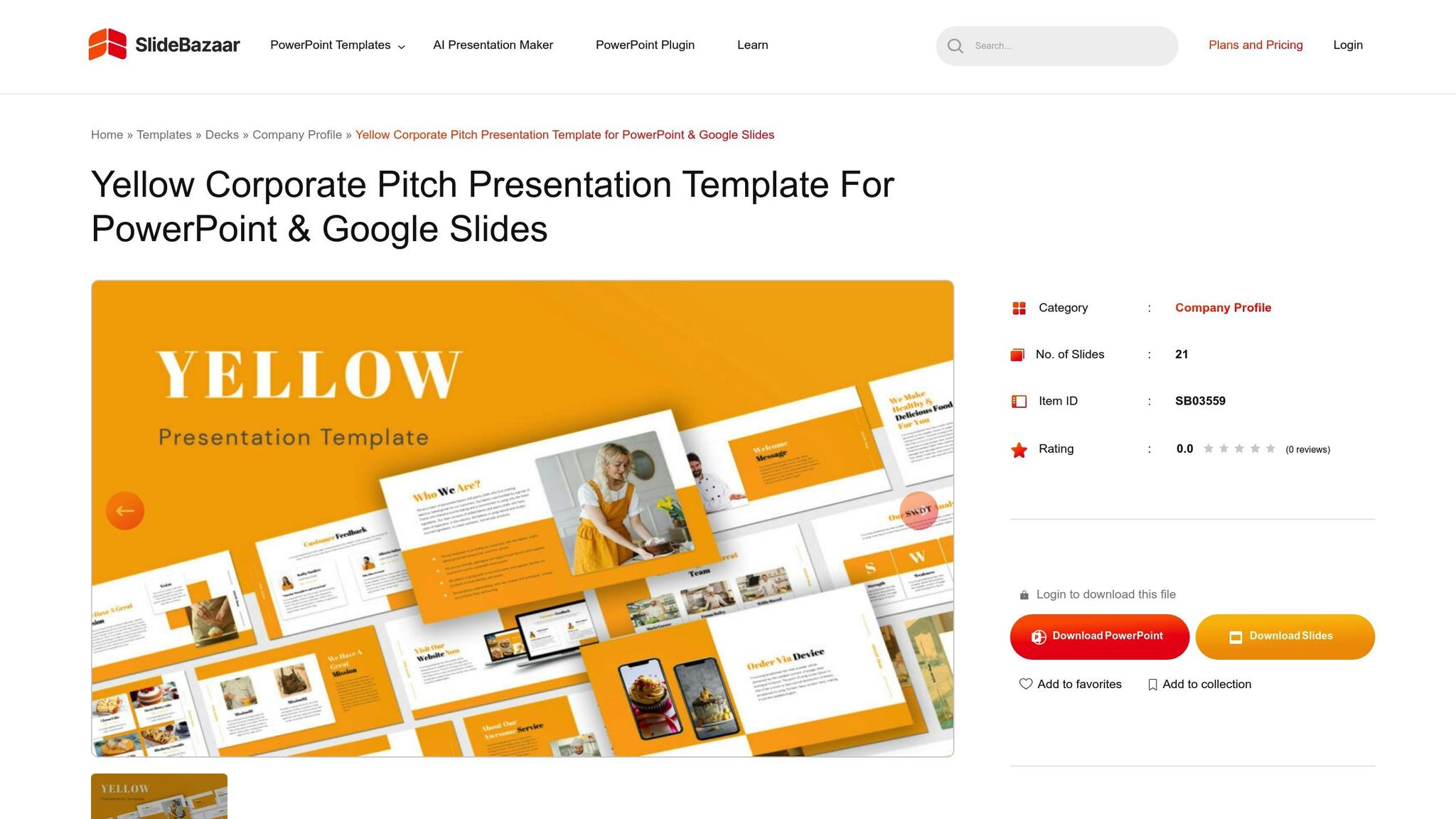
The Yello template combines bold color gradients with dynamic layouts, making it a standout choice for business presentations. Designed to align with U.S. business standards, it uses vibrant colors and modern geometric elements to deliver messages with clarity and impact. Its energetic design creates a strong visual impression while offering flexible features to suit various needs.
Design and Visual Appeal
Yello's bold and modern design is its hallmark. The use of striking colors and dynamic elements ensures that your presentations not only capture attention but also communicate messages effectively. This approach adds a fresh, energetic quality to your slides.
Customization Options
Yello stands out for its flexibility and ease of customization. Every element of the template - from colors and fonts to graphics and layouts - is fully editable, allowing you to align it perfectly with your brand's identity. It's compatible with both PowerPoint and Google Slides, making it easy to edit, collaborate, and maintain consistency across platforms.
Industry Suitability
This template is versatile enough to cater to a wide range of industries. Whether you're in business, education, or a creative field, Yello offers a balance of professionalism and creativity. It’s particularly well-suited for those who want to deliver engaging, visually compelling presentations while adhering to U.S. business formatting standards.
Storytelling and Communication Effectiveness
Yello’s adaptable structure makes it an excellent choice for various presentation needs. Whether you’re pitching a new idea, presenting quarterly results, or showcasing a marketing strategy, this template helps you highlight key points and guide your audience through complex concepts. It works equally well for data-rich presentations and narrative-driven pitches.
4. Present Partners – Custom Presentation Design Services
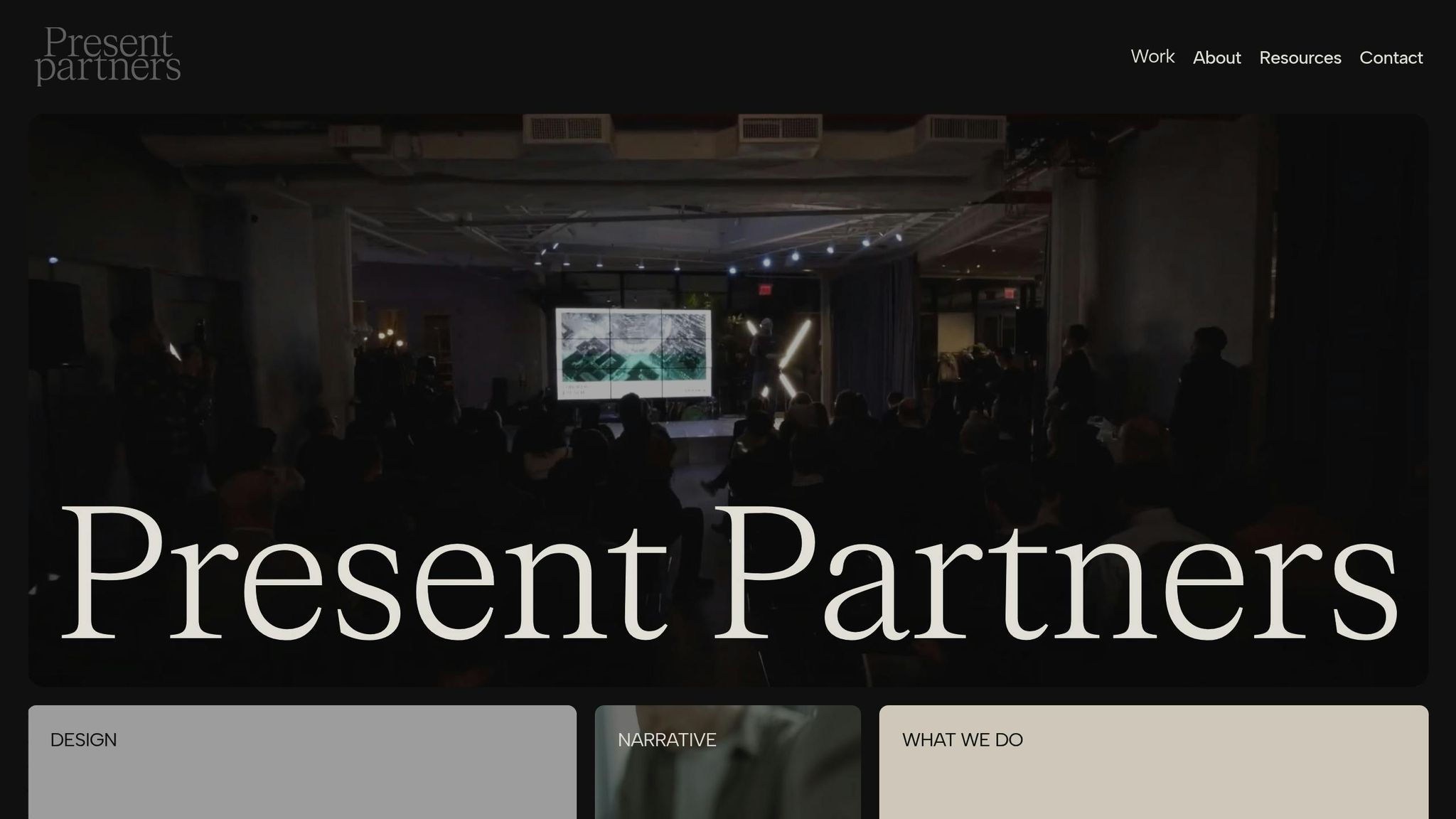
Present Partners, a New York-based agency, specializes in creating tailored presentation designs that help businesses win funding, secure clients, and influence critical decisions. Every presentation is crafted to meet the unique demands of your pitch.
Design and Visual Appeal
This agency focuses on visual communication that enhances your key messages while staying true to your brand identity. They start by understanding your business goals, translating them into designs that emphasize clarity and purpose. Expect clean layouts, professional typography, and carefully chosen colors and imagery that result in polished, impactful presentations.
Customization Options
Present Partners offers a wide range of services, including slide design, custom template systems, presentation planning, content structure development, storytelling, and copywriting. Their collaborative partnership model ensures flexibility, making them a great fit for organizations with varied presentation needs.
Industry Suitability
The team excels at simplifying complex concepts and presenting financial data with precision and professionalism. This makes them particularly valuable for companies needing to communicate intricate ideas in a clear and engaging way.
Storytelling and Communication Effectiveness
One of Present Partners' standout qualities is their ability to blend strategic storytelling with design. Their expertise in planning and structuring content ensures your narrative is both engaging and easy to follow. By incorporating story development and copywriting, they create presentations that not only inform but also guide your audience toward confident decision-making.
Pros and Cons
Choosing the right tool for your pitch can make or break your storytelling. Whether you're leaning toward templates or custom services, each option comes with its own set of advantages and drawbacks that can influence your presentation's success. Here's a breakdown to help you weigh your options:
Template/Service | Pros | Cons |
|---|---|---|
Neonne PowerPoint Pitch Deck | Sleek, professional design with modern layouts; Ready-to-use slides save time; Affordable, one-time purchase; Ideal for tech and startup pitches | Limited customization without design expertise; May feel generic and not fully reflect your brand; No ongoing updates or support |
Business Pitch Deck PowerPoint Template | Flexible design suitable for various industries; Comprehensive slide options for different scenarios; Easy text and basic element editing | Conservative design might lack visual punch; Requires extra effort to align with unique branding; Limited advanced animation features |
Yello Pitch Deck PowerPoint Template | Bold and visually striking; Strong color schemes leave a lasting impression; Balances text and visuals effectively | Too vibrant for more traditional industries; Limited options for color customization; Design may feel outdated over time |
Present Partners Custom Design Services | Completely tailored to your brand and message; Professional storytelling and design expertise; Ongoing support through partnerships; Proven success with high-stakes projects | Higher cost compared to templates; Longer lead time for delivery; Requires clear communication and feedback throughout the process |
Templates are a great choice for quick, budget-friendly solutions. They allow for basic customization and are perfect for one-off presentations. However, their widespread use might result in a design that feels less unique. On the other hand, custom design services are ideal for critical pitches where standing out is essential. These services provide a distinct, polished look that reflects your brand but come with higher costs and longer timelines.
If you're preparing an investor pitch, a tailored design can convey professionalism and attention to detail. For internal presentations, templates offer a practical and efficient solution. Ultimately, the decision depends on your specific needs, timeline, and budget.
Conclusion
When it comes to choosing the right PowerPoint solution, your decision ultimately depends on your specific needs, timeline, and budget. Each option we’ve explored offers distinct advantages tailored to different business scenarios. Some templates focus on sleek, modern designs perfect for forward-thinking companies, while others provide flexible frameworks that suit a variety of industries or bold visuals designed to engage dynamic audiences.
For critical presentations where precision is key, custom design services stand out. Companies like Present Partners bring together storytelling expertise and brand-focused design to ensure your message connects with investors and decision-makers. Their approach, which emphasizes long-term collaboration, allows your presentations to grow alongside your business. On the other hand, pre-designed templates are a budget-friendly option for quick updates, while custom designs are ideal for high-stakes occasions that demand a polished, professional edge.
Timing is also a crucial factor. Templates can be tailored in a matter of hours, whereas custom designs require a more involved process that may take several weeks. Deciding between the two depends on your audience, the context of the presentation, and your business objectives. The most effective business pitches combine compelling content with visuals that not only support your message but also reflect your brand identity from the very first slide. This alignment of design and content is what makes a presentation truly impactful.
FAQs
Should I use a pre-designed PowerPoint template or invest in a custom design for my business pitch?
When choosing between a pre-designed PowerPoint template and a custom design, it all comes down to what you need, how much time you have, and your budget. Pre-designed templates are a great option if you're looking for something budget-friendly and quick to implement. They're easy to use and deliver a polished, professional look, making them perfect for routine presentations or when you're on a tight schedule.
Custom designs, however, shine when you're preparing for important presentations that require a touch of personalization. These designs can align perfectly with your brand, include unique visuals, and help tell your story in a way that grabs attention and keeps your audience engaged.
If you're pressed for time or working with limited resources, templates are a practical solution. But for those high-stakes moments where every detail counts, a custom design can give you that extra edge to make a memorable impact.
What should I look for in a PowerPoint template to present complex data effectively?
When selecting a PowerPoint template to present complex data, focus on those that offer clear, customizable visual tools such as charts, graphs, and infographics. These elements help break down intricate information, making trends and comparisons easier to understand and more engaging.
Choose templates with professionally designed, editable layouts specifically created for showcasing large data sets. This not only ensures your presentation stays visually appealing but also makes the information more accessible to your audience. With the right template, you can simplify complicated concepts and communicate your message effectively.
Are these PowerPoint templates compatible with other tools like Google Slides or Apple Keynote?
Many PowerPoint templates are built to function well with other presentation tools like Google Slides and Apple Keynote. These templates can typically be exported in formats like PPTX, PDF, or JPEG, which are supported by most platforms.
However, if your template includes advanced animations or custom features, it's smart to verify compatibility. This ensures that both the design and functionality remain intact, allowing you to deliver your presentation smoothly, regardless of the software you choose.

